gkos.net
KP-2000 by a4tech.com from China

This is how to modify the numpad for 6 detectable simultaneous keys.
Only a few combinations of 6 keys can be detected by the keyboard.
Open the case, disconnect + and ENTER and connect / and Del in parallel to them.

The label
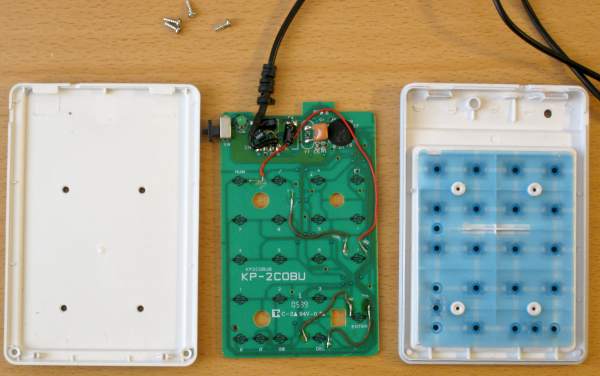
Keypad opened (4 screws)

Four wires added (The switch must be in low position).
Details below:
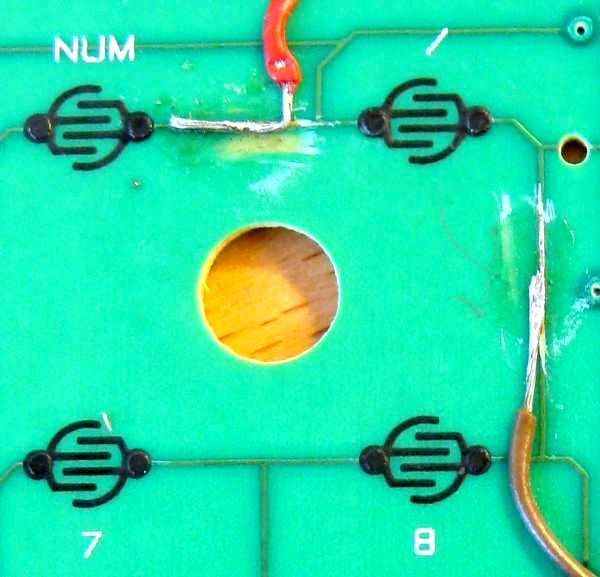
Just rub off some insulator and solder the wires (do not cut!)
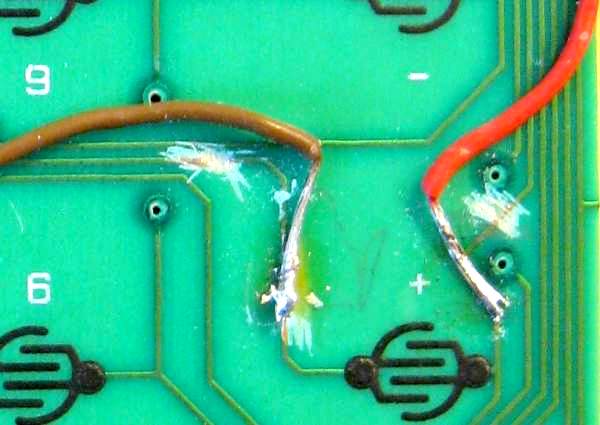
Cut the copper in 2 places (to disconnect +), rub off insulator and solder the wires
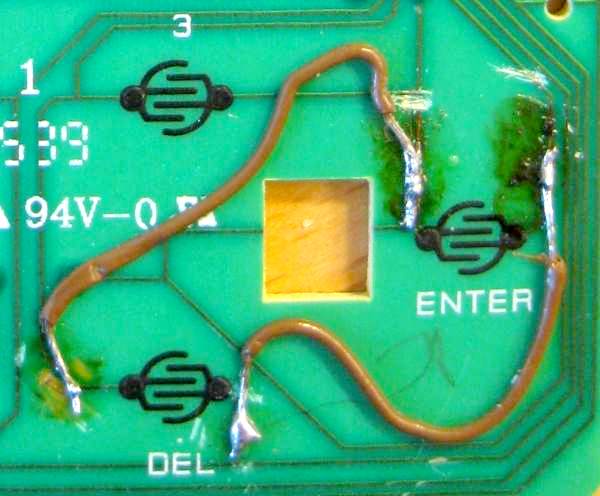
Cut the copper in 2 places (to disconnect ENTER), rub off insulator and solder the wires
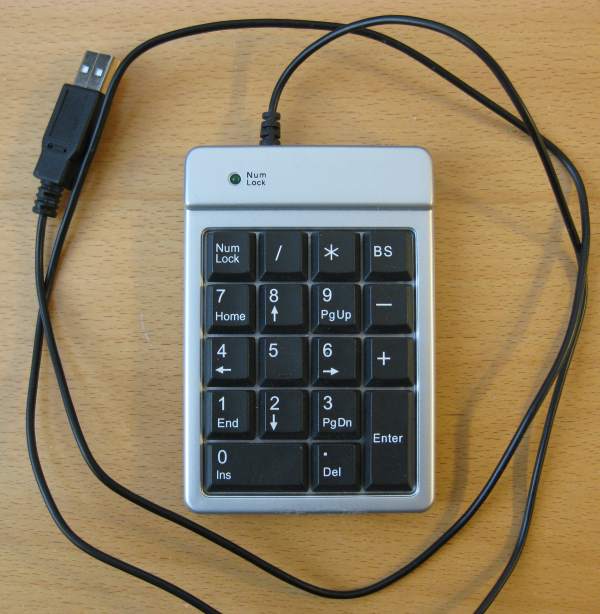
Fasten the screws and you are done.
You can type on - + ENTER (ABC) and 7 4 1 (DEF) keys.
Notes gkosw.exe gkosw.ini
Download gkos.exe and gkos.ini above (.ini file defines the keys used).
Put both in the same folder and start gkosw.exe.
Select 'Input' > 'User-defined keys Simple mode'.
Num Lock must be on!
12 Sept 2008