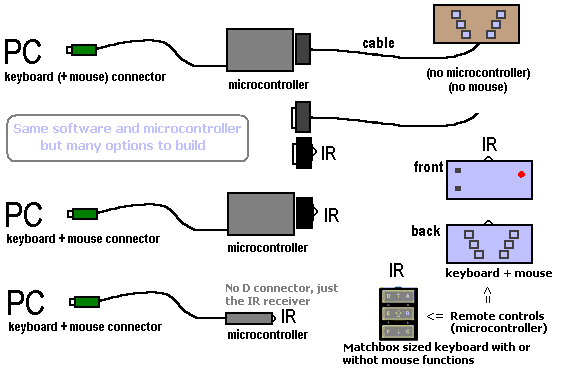GKOS equipment

The grey box in the figure below is the tiny interface box (black above, top left) connected to the keyboard and mouse connectors of a PC (PS/2 connectors). A simple passive (just 6 switches = keys) GKOS keyboard (brown, top left) can be connected to it by a cable or, instead, an IR receiver can be plugged into the same connector. Top right: the matchbox sized keyboard (including also mouse operation with the keys) and the PS/2 IR receiver (common to all remote controls).
The GKOS IR controller (light blue below and white above) is a pocket sized unit with a keyboard and a pointer control (red dot). It can communicate with the interface box via an IR link and replaces the PC keyboard and mouse.