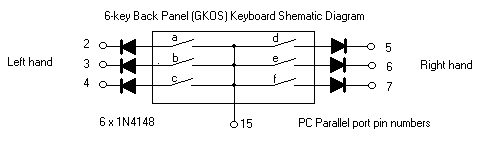This is (or used to be until GKOS on QWERTY software was released) the quickiest way to test the GKOS keyboard in practice. Just connect 6 switches (= the 6 GKOS keys) to the parallel port of your PC as adviced in the figure below. Then install the evaluation software. Note that this software may only be installed on Win3.1/95/98 operating systems! - My very first GKOS keyboard (year 2000). www.gkos.net

GKOS Keyboard Evaluation
GKOS evaluation software: GKOSv54install.exe, or optionally: gkos54m.zip to install manually. (Old setup pack: gkos540.zip ). - MS Visual Basic 3.0 Source code for those interested. Source in plain text. - Some more old stuff.
Character set: