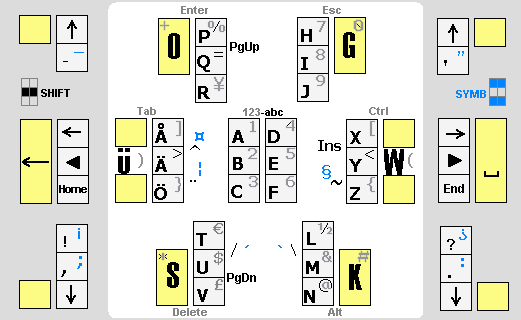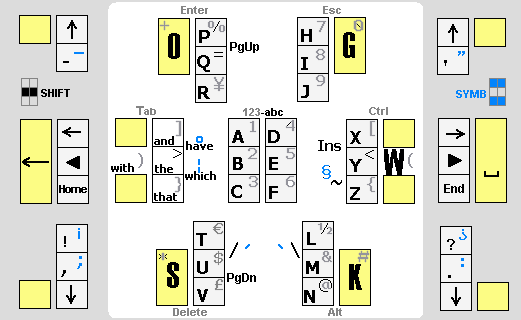www.gkos.net

The Complete PC Remote Control using PIC Micro 16F876 Microcontroller inside, a GKOS Keyboard on the back and a TrackPoint mouse in frontThis is a project for replacing the keyboard and mouse of a PC with a pocket-size remote control. The remote control unit has a GKOS keyboard and a mouse (TrackPoint or Stick) and uses an IR link to send data to the PC keyboard and mouse connectors. Most PC QWERTY functions are supported. It can be used for other applications too.
1b. The GKOS / PC Serial COM Port Interface (Instructions here!) (Win 95/98/NT/2000/XP)
2. The GKOS Infrared PC Remote Control 1 (Instructions here!)
3. The GKOS Infrared PC Remote Control 2 (Instructions here!)
4. The GKOS Infrared signals definitions
5. The system blocks
Seppo Tiainen 31 August 2002 - updated 13 February 2004 and 1 June 2005
The GKOS specifications available at www.gkos.com define the character sets:
 Figure A. This virtual keyboard can be operated by using the 6 GKOS keys on the back of the device. Also the rest of the PC keyboard functions are supported.
Figure A. This virtual keyboard can be operated by using the 6 GKOS keys on the back of the device. Also the rest of the PC keyboard functions are supported.
Figure B. The full GKOS character set for the FIN/SWE keyboard version. Each group has a yellow key area that is a shift to get the rest of the characters of the group, or just produces the letter marked on it if pressed alone. Blue characters require SYMB ( Full character set (FIN/SWE version)
) before them. The grey symbols belong to the parallel character set (activated by 123-ABC = all keys down =
). Single characters from the parallel set can be picked by SYMB also. Pressing all keys of a group generates the function shown (Enter, Esc...). SHIFT (
) just selects upper case letters. To get symbols shown outside a group requires pressing two grey keys simultaneously (e.g. to type ~, keys Y and Z must be pressed in addition to the yellow keys of the Ctrl group). - The corresponding US character set is shown in Figure C below.
Figure C. The full GKOS character set for the US keyboard version. The national character group (the Tab group above) is used for word shortcuts in the software versions after gkp20us.asm.